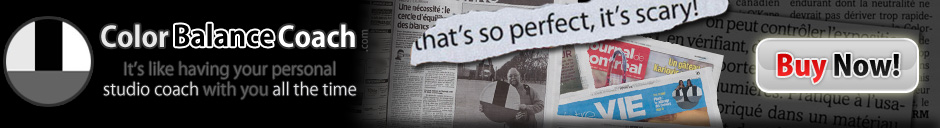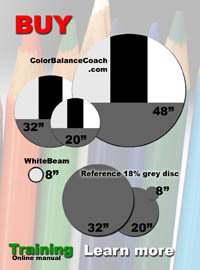Features
"I developped the ColorbalanceCoach as the only tool that a photographer needs to keep with him at all time and made it easy to do so. I consider myself as a photographer requesting high quality images but I want to concentrate more on the image that on the tools and processes."
Jean-Francois O'Kane, inventor
- Photographic tool
The ColorBalanceCoach disc was design for the digital photographer, serious about the quality of his images
- Video tool
The ColorBalanceCoach disc can be used as a large white balancing target for video enthousiast and as a calibrating reference when clips are made in different lights and you want the whole movie to be consistent.
- Exposure control
By aiming a light meter or the lens of your digital camera at the dull 18% grey patch of The ColorBalanceCoach disc, you will be able to set the exposure exactly in any lighting condition
- Incident white balance
You may perform a custom white balance by aiming your camera at the main light through the transluscent patch of The ColorBalanceCoach disc. The choosen fabric is "born white" and sinthetic, meaning that it has not been bleached. Bleached textiles will alway carry the trace of their original color, inducing an inadequate color correction .
- Reflective white balance
You may perform a custom white balance by aiming your camera at the dull 18% grey patch of The ColorBalanceCoach disc
- 18% reflective grey
The ColorBalanceCoach disc has a large 18% dull grey patch, making it easy to aim your camera or lightmeter to set your exposure and white balance
- Size of grey card
The ColorBalanceCoach disc is the largest grey card on the market. Beaten only in surface by the" Reference" serie of grey cards.
- Contrast control
When taking a test image of The ColorBalanceCoach disc and displaying it on your camera's monitor with the histogram visible, you will be able to check, set and correct the exposure for a total use of the range of contrast available to your camera
- Maximun exposure safe zone
With the 2 white patches, The ColorBalanceCoach disc will inform you on the histogram of any danger of overexposing
- Black patch
By setting the exposure to get the black patch away from the extreme left of the histogram you will achieve black with detail in your images
- 18% grey target carry bag
You just want to perform a quick light measure or color balance, just aim at the photographic grey carry bag of The ColorBalanceCoach disc, and voila!
- 4 density regions for RAW workflow management
WIth the 4 distinct and color neutral patches, The ColorBalanceCoach disc is your best asset in RAW file color and density post management.
- Not made of plastic or rubber
Because plastic and rubber tend to turn yellow or to crack when stored, our developpement searched intensively for permannantly dyed fabric to avoid wearing and storing problems.
|
|
|